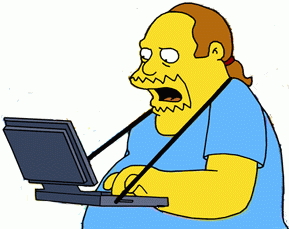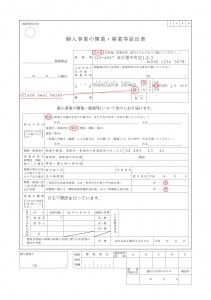A translator’s entire business is predicated on data; for translators, data backups are of paramount importance.
But there are other types of backups translators should have. One or more entire backup computers are recommended. If your system dies in the middle of a project that’s due in a few hours, you won’t have time to get it repaired before the due date. In tandem, and especially when working on big projects, it’s important to make periodic backups of the files you are working on on a separate storage device. A removable hard drive, USB drive, even sending emails of the files to yourself will ensure that you have most of your work and can start working on it again immediately if the worst should happen.
Going a step further, it’s also important to have software backups. Of course, it’s a good idea to have copies of the same software you use on your main computer on your backup computer. But only slightly less important is having different software that can serve as a backup to your main programs, as I was reminded just this morning. I was trying to open a troublesome Excel file, but no matter what I did, I kept getting an error message telling me the file was corrupted (my actions taken to resolve the problem involved repeatedly clicking on the file and cursing). This made no sense considering the person who sent it had obviously been able to open it. Finally, I rememebered I had LibreOffice (the spiritual successor to OpenOffice) and tried opening the file with that – wallah! Problem solved, filed opened. For some reason, LibreOffice isn’t nearly as picky as the official Microsoft Office programs when it comes to opening files and can be a lifesaver in these situations. Did I mention that LibreOffice is free? In fact, some translators do the majority of their work on it, apparently. I prefer not to as it doesn’t handle comments and other elements essential to translators in quite the same way as Word, which can cause problems (in fact, the very cause of errors requiring the use of LibreOffice to open a file may be because the file was created or edited using LibreOffice or another office suite claiming to be Microsoft Office compatible. C’est la vie). LibreOffice also still, to the best of my knowledge,doesn’t handle the “new” (actually not so new now) Office formats of .docx, xlsx, etc., and destroys the formatting of tables and comments in such files.
Still, having a few freeware backup programs can be a lifesaver, both for situations like the above and in case your main software becomes inoperable due to user error or even problems caused by updates delivered by the company that makes them. When you don’t have time to get your computer fixed before an assignment is due, a backup program may just be your salvation.
Other useful freeware alternatives for use as a backup or even as your main application include PDF X-Change Viewer, a program for editing and commenting in PDFs I’ve mentioned before and GIMP, an image editing suite similar to Photoshop that can also edit and export files in Photoshop format.
If you know any other useful backup programs, especially freeware, please comment below.